This is quick blog post about hack for running ESXi 7.0 on legacy CPU in my case x5660.
CPU_SUPPORT ERROR: The CPU in this host is not supported by ESXi 7.0.0. Please refer to the VMware Compatibility Guide (VCG) for the list of supported CPUs. It could be fix during boot by pressing SHIFT+ O and adding allowLegacyCPU=True to the cdRomBoot runeaseal
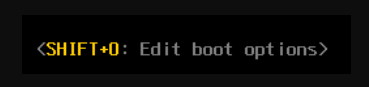
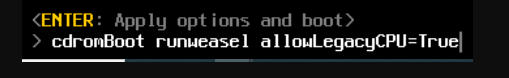
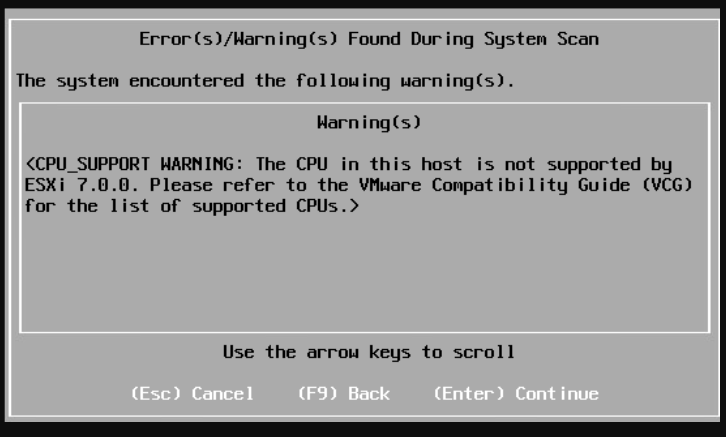

You can do via CLI
esxcli software sources profile list -d /vmfs/volumes/DEV-SSD-LUN-01/VMware-ESXi-7.0.0-15843807-depot.zip
esxcli software profile update -p ESXi-7.0.0-15843807-standard -d /vmfs/volumes/DEV-SSD-LUN-01/VMware-ESXi-7.0.0-15843807-depot.zip
Your commands offered for use with putty don’t work with legacy CPU’s. I’m guessing there is a switch to ignore warnings that isn’t being used.