This is a quick blog post on how to increase VMFS datastore size using powercli. I recently installed workstation on my desktop to run nested vSAN for testing. I found out that using the native UI took a while so took the challenge to use cli instead.
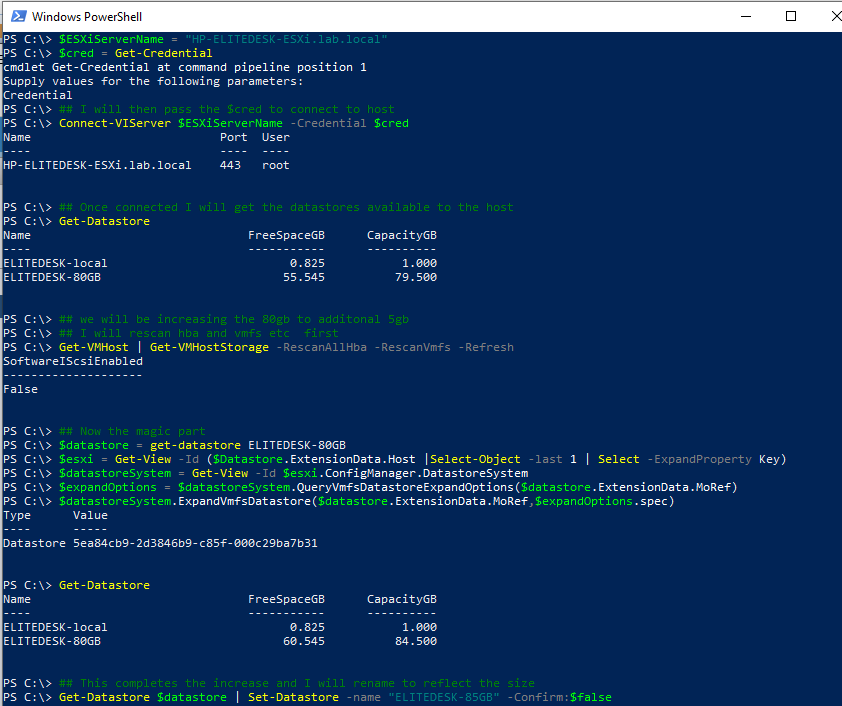
Script used below:
$ESXiServerName = "HP-ELITEDESK-ESXi.lab.local"
$cred = Get-Credential
## I will then pass the $cred to connect to host
Connect-VIServer $ESXiServerName -Credential $cred
## Once connected I will get the datastores available to the host
Get-Datastore
## we will be increasing the 80gb to additonal 5gb
## I will rescan hba and vmfs etc first
Get-VMHost | Get-VMHostStorage -RescanAllHba -RescanVmfs -Refresh
## Now the magic part
$datastore = get-datastore ELITEDESK-80GB
$esxi = Get-View -Id ($Datastore.ExtensionData.Host |Select-Object -last 1 | Select -ExpandProperty Key)
$datastoreSystem = Get-View -Id $esxi.ConfigManager.DatastoreSystem
$expandOptions = $datastoreSystem.QueryVmfsDatastoreExpandOptions($datastore.ExtensionData.MoRef)
$datastoreSystem.ExpandVmfsDatastore($datastore.ExtensionData.MoRef,$expandOptions.spec)
## This completes the increase and I will rename to reflect the size
Get-Datastore -Name $datastore | Set-Datastore -name "ELITEDESK-85GB" -Confirm:$false
updated version for you select the datastore
$ESXiServerName = “HP-ELITEDESK-ESXi.lab.local”
$cred = Get-Credential
## I will then pass the $cred to connect to host
Connect-VIServer $ESXiServerName -Credential $cred
## Once connected I will get the datastores available to the host
Get-Datastore
$selecteddatastore = Get-Datastore | Out-GridView -Title ‘Choose one or more datastore’ -PassThru
## we will be increasing the 80gb to additonal 5gb
## I will rescan hba and vmfs etc first
Get-VMHost | Get-VMHostStorage -RescanAllHba -RescanVmfs -Refresh
foreach($datastore1 in $selecteddatastore) {
## Now the magic part
$datastore = get-datastore $datastore1.Name
$esxi = Get-View -Id ($Datastore.ExtensionData.Host |Select-Object -last 1 | Select -ExpandProperty Key)
$datastoreSystem = Get-View -Id $esxi.ConfigManager.DatastoreSystem
$expandOptions = $datastoreSystem.QueryVmfsDatastoreExpandOptions($datastore.ExtensionData.MoRef)
$datastoreSystem.ExpandVmfsDatastore($datastore.ExtensionData.MoRef,$expandOptions.spec)
## This completes the increase and I will rename to reflect the size
Get-Datastore -Name $datastore | Set-Datastore -name $datastore1.Name -Confirm:$false
}
thanks buddy for contributing to the community