How to set ESXi Shell timeout session value Using Powershell or PowerCLI – VirtuallyThatGuy
December 21, 2020 | by VirtuallyThatGuy
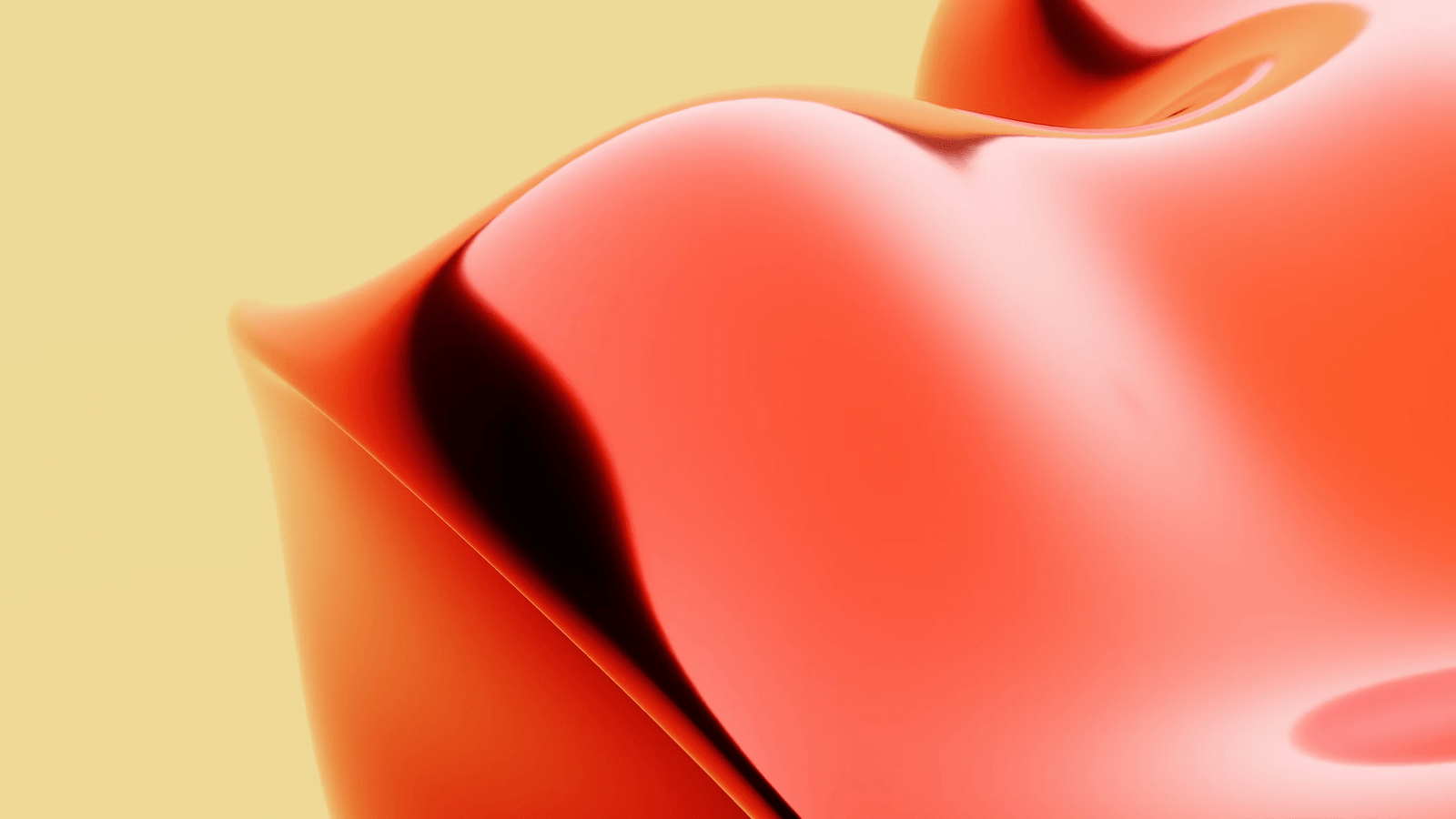
Another quick blog post about changing and updating esxi shell session timeout using powercli.
ESXi Shell session timeout
# Set ESXi shell session time-out to 10 minutes (600 seconds)
#List UserVars.ESXiShellInteractiveTimeOut for each host
Get-VMHost * | Select Name, @{N=”UserVars.ESXiShellInteractiveTimeOut”;E={$_| Get-AdvancedSetting -Name UserVars.ESXiShellInteractiveTimeOut | Select -ExpandProperty Value}} | Sort-Object name | ft -a
# Set UserVars.ESXiShellTimeOut to 600 on all hosts
Get-VMHost * | Foreach { Get-AdvancedSetting -Entity $_ -Name UserVars.ESXiShellInteractiveTimeOut | Set-AdvancedSetting -Value 600 -Confirm:$false }| Sort-Object name | ft -a
# Set ESXi shell session time-out to 10 minutes (600 seconds)
#List UserVars.ESXiShellInteractiveTimeOut for each host
Get-VMHost * | Select Name, @{N=”UserVars.ESXiShellInteractiveTimeOut”;E={$_| Get-AdvancedSetting -Name UserVars.ESXiShellInteractiveTimeOut | Select -ExpandProperty Value}} | Sort-Object name | ft -a
# Set UserVars.ESXiShellTimeOut to 600 on all hosts
Get-VMHost * | Foreach { Get-AdvancedSetting -Entity $_ -Name UserVars.ESXiShellInteractiveTimeOut | Set-AdvancedSetting -Value 600 -Confirm:$false }| Sort-Object name | ft -a
RELATED POSTS
View all
